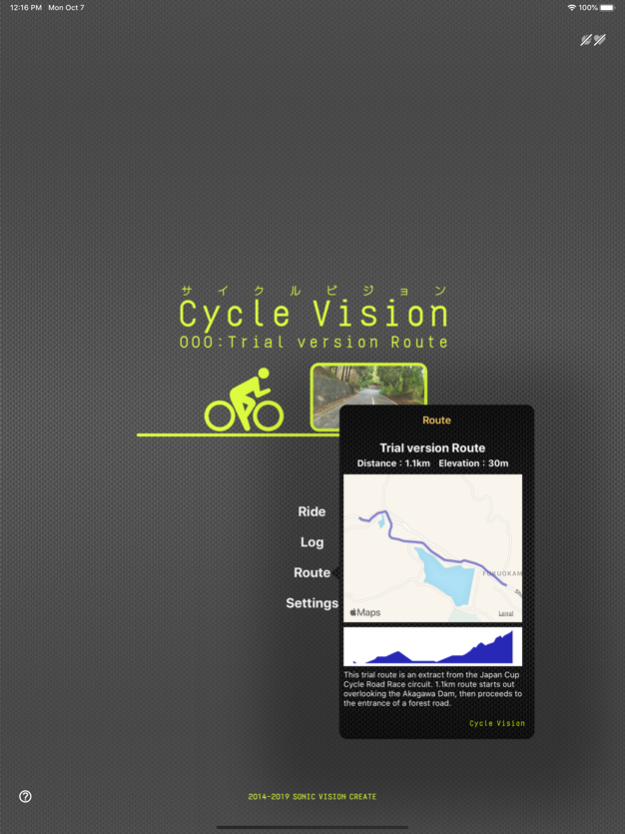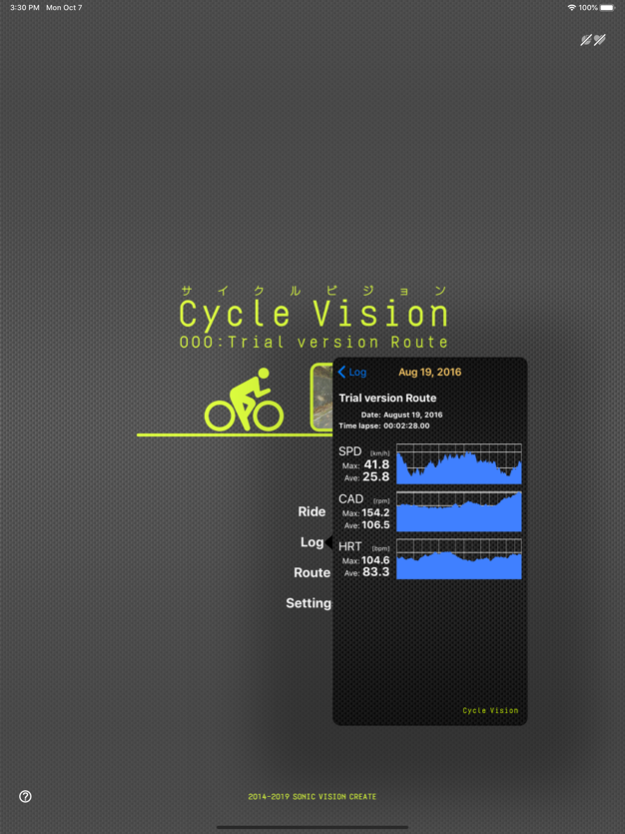Cycle Vision 000: Trial 1.0.6
Free Version
Publisher Description
CycleVision trial, a sensor-linked activity app, is now released!
Experience part of Japan Cup Cycle Road Race course, free of charge.
- Connect sensors and iPhone wirelessly, and scenic Japanese cycling route movies will be in motion as you ride!
- This smooth 60fps moving image was shot solely for this app, with FOV (field of view) approx. 170 degrees wide.
- When connected with Wafoo sensors, speed, cadence, and heart rates are displayed realtime. The speed of cycling movie will change reflecting the values obtained from sensors.
- Supports the following Wahoo Fitness sensors
Wahoo Blue SC Speed and Cadence Sensor
Wahoo Blue HR Heart Rate Strap
Wahoo Cycling Speed/Cadence Sensor (WAHOO KEY for iPhone needed)
Wahoo Heart Rate Monitor (WAHOO KEY for iPhone needed)
- Also supports wheel-less fitness aerobikes. (works on cadense mode)
- A bicycle and roller set, or fitness bike necessary to use this app.
- Values of all sensors, route length and elevation data are rough indications, and this app will not guarantee accuracy.
- We will not be responsible for any harm, damage or injury resulting from the use of this app.
Jun 17, 2020
Version 1.0.6
Fixed Bluetooth connection problem.
Supported for dark mode.
About Cycle Vision 000: Trial
Cycle Vision 000: Trial is a free app for iOS published in the Recreation list of apps, part of Home & Hobby.
The company that develops Cycle Vision 000: Trial is Sonic Vision Create Inc.. The latest version released by its developer is 1.0.6.
To install Cycle Vision 000: Trial on your iOS device, just click the green Continue To App button above to start the installation process. The app is listed on our website since 2020-06-17 and was downloaded 10 times. We have already checked if the download link is safe, however for your own protection we recommend that you scan the downloaded app with your antivirus. Your antivirus may detect the Cycle Vision 000: Trial as malware if the download link is broken.
How to install Cycle Vision 000: Trial on your iOS device:
- Click on the Continue To App button on our website. This will redirect you to the App Store.
- Once the Cycle Vision 000: Trial is shown in the iTunes listing of your iOS device, you can start its download and installation. Tap on the GET button to the right of the app to start downloading it.
- If you are not logged-in the iOS appstore app, you'll be prompted for your your Apple ID and/or password.
- After Cycle Vision 000: Trial is downloaded, you'll see an INSTALL button to the right. Tap on it to start the actual installation of the iOS app.
- Once installation is finished you can tap on the OPEN button to start it. Its icon will also be added to your device home screen.